Paris, Wednesday, October 4, 2023: Innovation remains at the heart of CAD Exchanger's commitment, with the launch of version 3.22.0 marking a significant stride in improving and optimizing CAD data interoperability. This renowned software for CAD conversion and visualization is enriched with new features making the user experience more intuitive and efficient. These new features reflect CAD Exchanger's ambition to stay at the forefront of technology:
SDK Improvements
- Docker Images: With the 3.22.0 update, CAD Exchanger now offers Docker Images, thus facilitating the deployment of applications. This function is crucial for developers looking to simplify and accelerate the deployment of their applications, while ensuring excellent portability and host system isolation.
- Updated Documentation: The SDK documentation has been significantly updated to provide a better understanding of the features and capabilities offered. This update provides clearer explanations and practical examples to help developers make the most of the SDK.
- Expanded API: The CAD Exchanger API has been expanded to provide more flexibility to developers. With additional functions and an improved structure, the API allows for easier integration and increased customization, thus responding to a wider range of CAD data interoperability needs.
- Visualization Improvement: The visualization improvement in this update allows for a more accurate and enriched representation of CAD models. Users will benefit from better visualization quality, thus contributing to more efficient analysis and better understanding of CAD data.
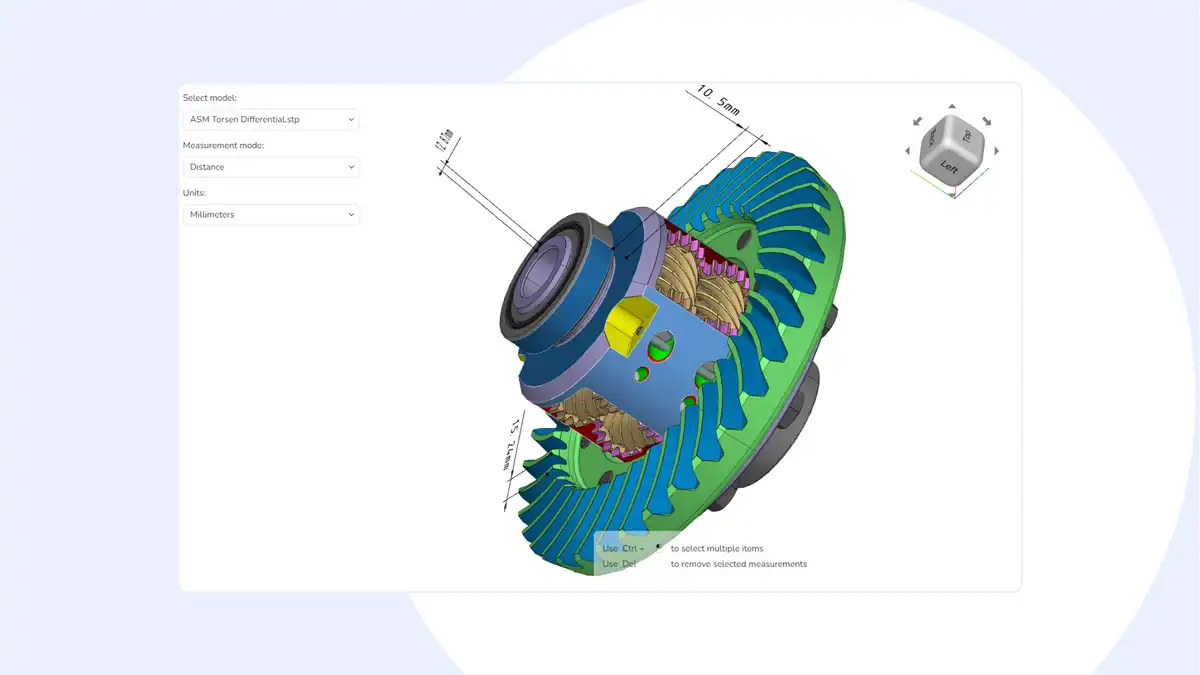
Support for Autodesk Inventor 2022
Autodesk Inventor is a professional 3D modeling and design software that allows engineers and designers to create, simulate, and optimize mechanical designs. Since version 3.10.1, CAD Exchanger has supported .ipt and .iam extensions for versions 2015 to 2021. Now, in this new update, CAD Exchanger supports the 2022 version while preserving all the basic data: B-Rep geometry, colors, names, and assembly structure.
One of the interesting features of this new version is the configurations (Model States). Simply put, it allows users to create and manage multiple representations of a part or assembly within a single file. Although our data model allows users to import configurations for other formats, such as Solidworks, currently, we are able to import data only for an active configuration.
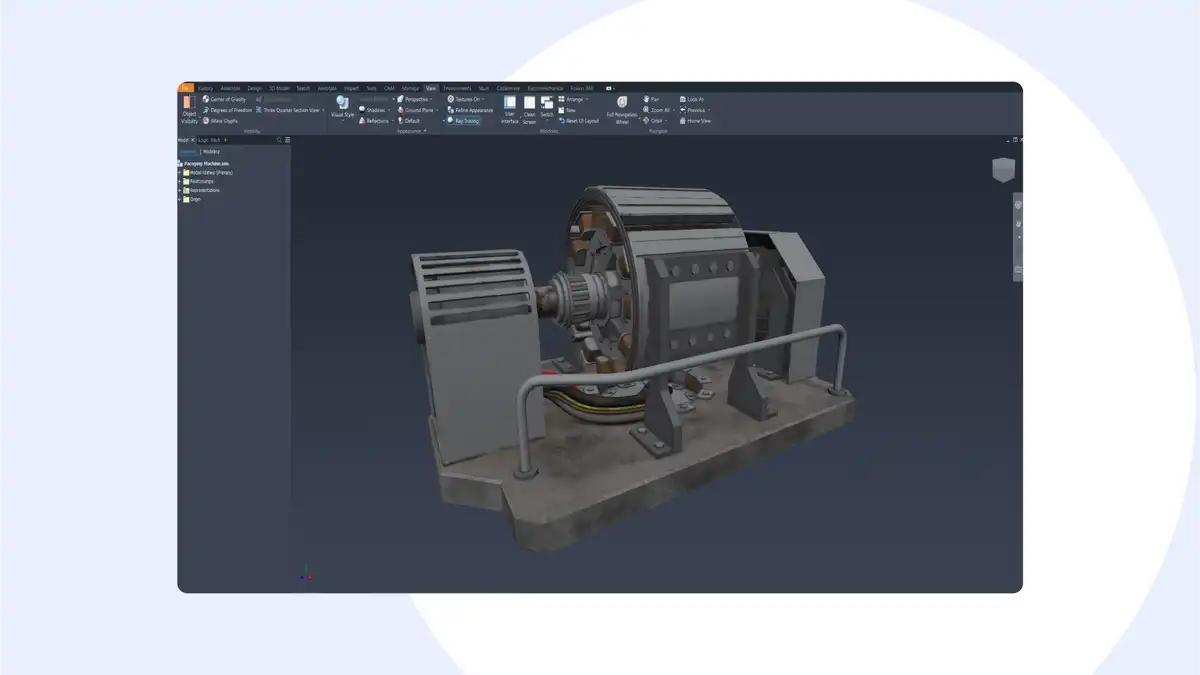
Importing Properties from CATIA
To align with other formats, particular attention has been given to CATIA. From this version onwards, it is possible to effortlessly import product and mechanical properties from CATIA files. Additionally, flexibility is provided to add custom properties, thus tailoring the data to specific needs.
Product properties encompass part number, revision, definition, nomenclature, source, and description, all represented as text values. Custom properties allow users to add whatever they wish: integer values, booleans (converted to integer), strings, etc. However, it is important to note that some types of values, particularly physical quantities, are not supported. In CATIA, certain units of measurement are associated with these values, which do not correspond to the supported values here.
Mechanical properties in CATIA include what many CAD systems often refer to as validation properties: volume, mass, density, surface, and center of gravity. A limited number of mechanical properties are currently supported. This includes importing the surface and volume as validation properties into the appropriate existing fields, and the mass as a value.
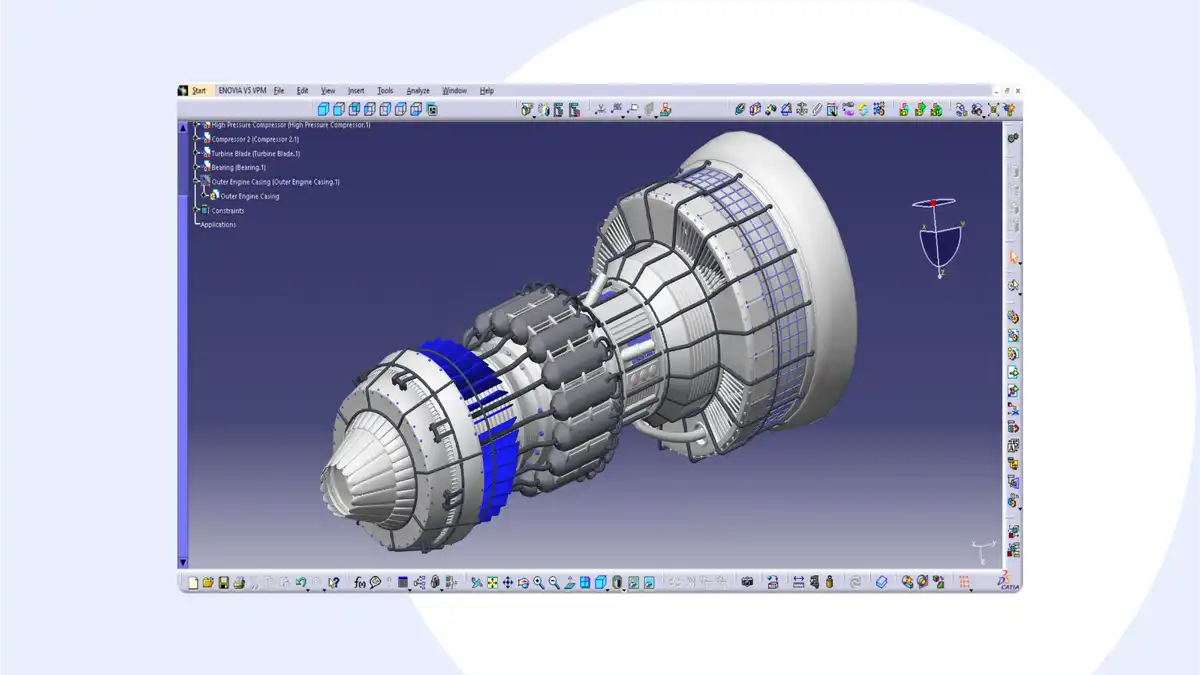
Format Improvements
Bug fixes and feature additions for several formats: The 3.22.0 update brings bug fixes and feature additions for several formats like 3D PDF, DXF, DWG, glTF, and NX. These improvements ensure enhanced conversion and visualization, enabling users to work more efficiently and reliably with a variety of file formats:
- 3D PDF: fixed a bug concerning incorrect activation of certain CAD Exchanger Batch licenses;
- DXF: fixed an issue related to incorrect import of IndexedTriangleSet data on certain models;
- DWG: resolved a problem with missing elements in certain closed 2D curves and an issue in importing the drawing's dimensions;
- glTF: added support for Draco compression for import and export, and export of graphical PMI as polylines;
- NX: added support for recording missing external references and fixed a crash for certain models, for which LODs had not been loaded;
- SOLIDWORKS: fixed a crash during transfer caused by incorrect import of properties, a crash during import of some 2020 version models and above, and fixed a regression in importing some models with configurations;
- STEP: improved export of models with duplicated bodies.
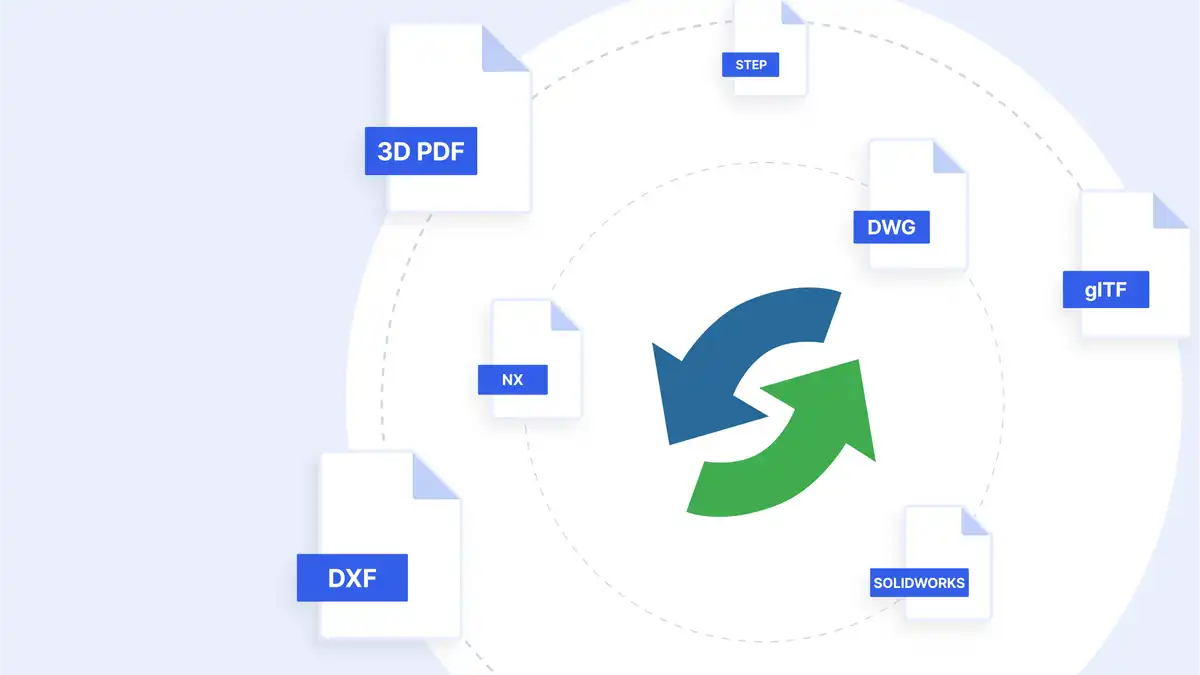
Other minor updates have been made in the Web and Visualization Toolkit, the CAD Exchanger SDK, and the Lab. To get the complete list of 3.22.0 updates, check the CHANGES.txt file.
CAD Exchanger stands out for its robust features for CAD conversion, visualization, and analysis. The 3.22.0 update is now available, offering users notable improvements for more efficient and reliable CAD data interoperability. Users can download the update from the official CAD Exchanger website.

