In a constantly evolving industrial environment, instant access to technical data represents a major strategic issue. The rapid visualization of 2D drawings and complex formats such as TIFF has become an essential link in the digital chain of manufacturing companies. Faced with the explosion in the volume of technical data and the diversification of specialized formats, traditional solutions show their limitations in terms of performance and accessibility.
Technical teams waste precious time waiting for large documents to load or juggling between different software to consult all their documentation. This fragmentation of tools not only leads to disruptions in workflows, but also increased risks of misinterpretation and sub-optimal technical decisions.
Table of Contents
- Current challenges in technical drawing visualization
- Impact of visualization performance on industrial processes
- Advanced technologies for high-performance visualization
- Evaluation criteria for an effective visualization solution
- 3DViewStation: complete solution for 2D/3D visualization
- Implementation strategies and return on investment
Current challenges in technical drawing visualization
The efficient consultation of technical study drawings today faces several major obstacles that slow down engineering and manufacturing processes. These technical challenges are directly linked to the evolution of design methods and the increasing complexity of industrial products.
Design offices and technical departments must daily face concrete problems that limit their efficiency:
- Prohibitive loading times for large documents
- Incompatibility between proprietary formats and open standards
- Loss of precision in dimension representation
- Performance degradation with complex annotations
- Difficulties in integration with existing PLM environments
Complex TIFF formats, particularly used for technical documentation and large industrial drawings, pose specific challenges due to their multi-layer structure and information density. The fluid consultation of these files requires specialized technologies capable of efficiently managing both high resolution and associated metadata.
Impact of visualization performance on industrial processes
The speed of access to technical documents is not just a matter of user comfort, but a determining factor in overall productivity. Industry studies show that on average, an engineer or technician spends more than 25% of their time searching for, waiting for, and manipulating technical documents.
This systemic inefficiency translates into measurable consequences on industrial operations:
| Issue | Operational Impact | Economic Consequence |
|---|---|---|
| Slow loading | Extended review cycles | Delays in decision making |
| Format incompatibility | Breaks in the digital chain | Hidden conversion costs |
| Lack of precision | Risks of misinterpretation | Potential manufacturing defects |
| Limited access to CAD workstations | Informational bottlenecks | Underutilization of skills |
In a context of increased international competition, these inefficiencies represent a significant competitive handicap. The most successful companies have understood that optimizing technical information flows constitutes a major strategic lever.
Advanced technologies for high-performance visualization
The evolution of visualization technologies has seen significant acceleration in recent years, driven by fundamental innovations in several complementary areas.
These technological advances now allow for unprecedented performance in the consultation of technical documents:
- Rendering engines optimized for specific technical formats
- Partial and progressive data loading algorithms
- Intelligent compression techniques preserving critical information
- Efficient exploitation of hardware resources (GPU, multi-threading)
- Modular architecture allowing adaptation to specific needs
The adoption of these cutting-edge technologies now makes it possible to open complex technical documents almost instantaneously that previously required several minutes to load. This responsiveness radically transforms the user experience and streamlines all associated processes.
Evaluation criteria for an effective visualization solution
Given the diversity of solutions available on the market, identifying a tool truly adapted to industrial needs requires a methodical evaluation according to several fundamental criteria.
To ensure a relevant and sustainable choice, the following elements must be carefully analyzed:
- Raw loading and display performance
- Multi-format compatibility (native and standard)
- Dimensional precision and fidelity to design intent
- Functional richness for technical analysis
- Ease of integration with existing information systems
- Intellectual property protection
- Scalability and deployment options
These criteria must be weighted according to the specificities of each organization, its digital maturity, and its strategic objectives. The alignment between the solution's functionalities and the real needs of users is the determining factor for success.
3DViewStation: complete solution for 2D/3D visualization
Among the solutions available on the market, 3DViewStation distinguishes itself through a global approach that meets the strictest requirements of modern industrial environments. This high-performance visualization platform combines several decisive advantages for technical organizations.
The architecture of 3DViewStation is based on five fundamental pillars that guarantee its operational efficiency:
- Ease of use - Intuitive modern Office-type interface allowing immediate adoption without prior training
- Exceptional performance - Ability to load ultra-large assemblies in seconds (5 GB or 20,000 parts)
- Functional versatility - All-in-one solution covering 2D, 3D, mobile, analysis, integration, and virtual reality needs
- Advanced analytical capabilities - Integrated tools for measurements, sections, comparisons, and specialized technical analyses
- Deployment flexibility - Desktop, WebViewer, ActiveX, and automation server versions adapted to each usage context
The specific functionalities for 2D visualization and management of complex TIFF formats offer a fluid and responsive user experience. The almost instantaneous loading of large technical drawings eliminates unproductive waiting times and allows intuitive navigation in the most elaborate documents.
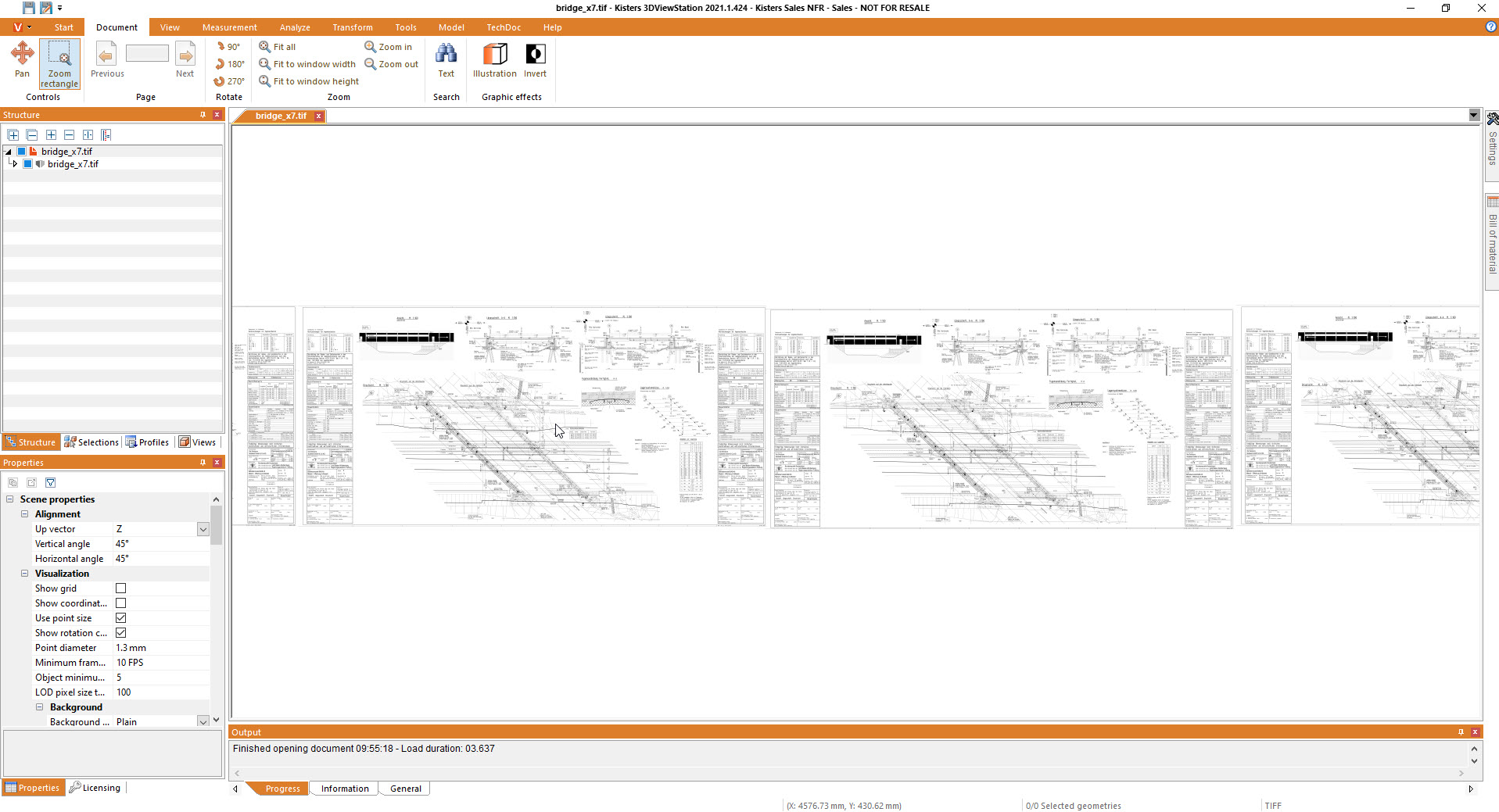
Office, 2D and Raster Formats supported by 3DViewStation
| Formats | Extension | Version |
|---|---|---|
| 2D-PDF | ||
| Autodesk Design Web Format | DWF, DWFx | |
| Autodesk AutoCAD Drawing | DWG | Up to AC1032 |
| Autodesk AutoCAD Drawing Interchange Format | DXF | |
| Bentley Microstation1 | DGN | |
| CALS | MIL | Type 1 |
| Catia V4 Drawing | MODEL, DLV, EXP | 4.15 to 4.24 |
| Catia V5 Drawing | CATDrawing | R10 to R34 (V5-6R2024) |
| Catia V6 Drawing | 3DXML | R2010x to R2024x |
| Computer Graphics Metafile | CGM | |
| Creo / ProE Drawing | DRW | ProE 2000i to Creo 9.0 |
| Gerber | GER | RS-274D, RS-274X, X2 |
| Graphics Interchange Format | GIF | |
| HP-GL | PLT | incl. HP-GL/2, KIPGL, HP-RTL |
| JPEG | JPEG, JPG | |
| JPEG2000 | JP2 | |
| Microsoft Excel | XLS, XLSX | |
| Microsoft Powerpoint | PPT, PPTX | |
| Microsoft Word | DOC, DOCX | |
| NX Drawing | PRT | NX to NX 2406 Series until 2406.7000 |
| Open Office1 | ODG, ODP, ODS, ODT | |
| Portable Network Graphics | PNG | |
| SolidEdge Drawings | DFT | ST1 to 2025 |
| Solidworks Drawing | SLDDRW | 2004 to 2025 |
| Scalable Vector Graphics | SVG | |
| Tagged Image File Format | TIF, TIFF | |
| Windows Bitmap | BMP | |
| WebP | WEBP |
Integration into the technical ecosystem
3DViewStation integrates seamlessly with the main industrial information systems:
- PLM platforms (TeamCenter, 3DExperience, Windchill)
- PDM systems (SmarTeam, ProFile)
- ERP solutions (SAP)
- Enterprise portals and technical intranets
This native interoperability allows for complete digital continuity and avoids information silos that fragment technical processes.
Implementation strategies and return on investment
The adoption of a high-performance visualization solution like 3DViewStation represents a strategic investment whose return must be carefully evaluated and optimized.
A rigorous implementation methodology maximizes operational benefits:
- Preliminary analysis of document flows and user needs
- Mapping of technical formats used and associated volumes
- Pilot deployment on a restricted but representative perimeter
- Parameter adjustment and performance optimization
- Progressive generalization to the entire organization
- Monitoring of relevant indicators to measure impact
Industrial experience feedback demonstrates significant and measurable gains:
- 80% reduction in access time to technical documents
- 30% reduction in required CAD licenses
- Elimination of informational bottlenecks
- Notable improvement in interdepartmental collaboration
- Enhanced security of intellectual assets
These concrete benefits translate into a return on investment generally less than 12 months for complex manufacturing organizations.
Conclusion
The rapid visualization of 2D drawings and complex TIFF formats represents a major strategic lever for industrial organizations. The elimination of unproductive waiting times, the democratization of access to technical data, and the protection of intellectual capital constitute significant competitive advantages in an ultra-competitive global environment.
Modern solutions like 3DViewStation now offer a comprehensive and high-performance response to these critical challenges. Their architecture optimized for performance, their functional versatility, and their ease of integration make them essential tools for companies engaged in a process of operational excellence.
The future belongs to organizations that will know how to transform their technical information flows into a sustainable competitive advantage. High-performance visualization constitutes the cornerstone of this digital transformation of industrial processes.

