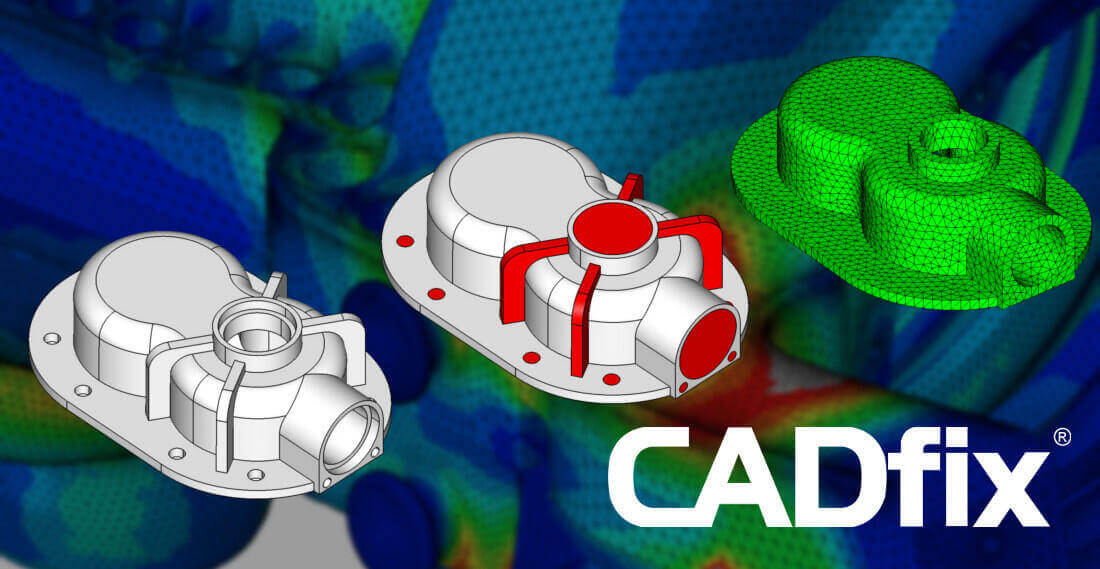In the realm of CAD model preparation for accurate mesh generation, bridging the gap between design and simulation presents significant challenges. A frequent issue is the presence of minuscule CAD features relative to mesh size. While these are vital for design, they can consume excessive simulation resources.
When it comes to automating the process of simplifying a 3D model for better simulation performance, CADfix shines as an indispensable tool. Notably, it can detect and remove features without construction history, such as when importing a STEP file.
Batch Simplification Features:
Batch simplification capabilities offer several advanced functionalities. Let's delve into what CADfix provides:
- Automatic detection and selection of holes based on type (through or not, complex, etc.), section (circular or not, etc.), and maximum diameter.
- Automatic detection and selection of fillets based on minimum radius and type (constant, variable).
- Automatic detection and selection of chamfers depending on length or angle.
- Automatic detection and selection of protrusions based on section (circular or not) and size.
- Automatic detection and selection of logos and lettering.
- Simplifying solids into primitives based on bounding box size.
Interactive Simplification Features:
For a more hands-on approach, CADfix offers interactive simplification:
- Search and removal of all the above features using a filter and confirmation step.
- Selection of features by continuity (fillets, chamfers, etc.) or grouped selection (protrusion, marking, etc.), followed by automatic removal.
- Decomposing complex solids into simpler elements.
Thanks to these capabilities, CADfix enables users to refine and simplify the CAD model by removing non-essential features for simulation. This process reduces the model's size, paving the way for enhanced simulation performance.
In conclusion, the value of CADfix in the preparation of CAD models for simulation processes cannot be understated. It stands out as a powerful solution that streamlines and optimizes the journey from design to simulation.