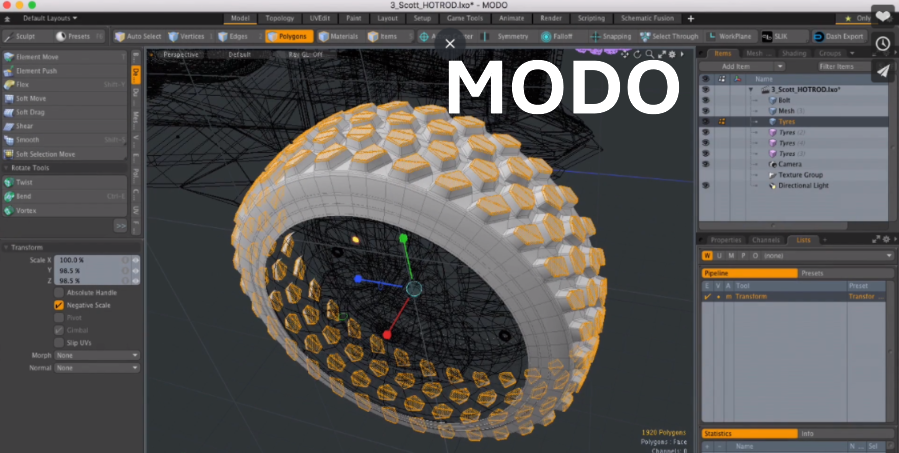
Table of Contents
- History and Evolution of MODO
- Architecture and Geometric Engine of MODO
- Native Formats and Exchange Capabilities
- Table of Compatible Formats
- SimLab Composer: Create Immersive Experiences with MODO
- Best Practices for Interoperability with MODO
- How to Optimize Data Exchange Between MODO and CAD Systems
CAD data interoperability is a major challenge for companies using multiple software solutions in their design chain. MODO, a powerful 3D modeling, texturing, and rendering software, is part of this complex ecosystem where the fluidity of technical data exchange is essential. This article explores MODO's interoperability capabilities, its exchange formats, and solutions to optimize 3D data conversion between MODO and other CAD systems.
History and Evolution of MODO
MODO was initially developed by Luxology LLC in 2004, founded by key developers who left NewTek, the company behind LightWave 3D. This genesis explains certain similarities between the two software packages, particularly in terms of file formats. In 2012, The Foundry (now simply called Foundry) acquired Luxology, integrating MODO into its portfolio of creative solutions.
Since its creation, MODO has distinguished itself through several innovative features:
- Intuitive interface oriented toward productivity
- Advanced polygonal modeling and subdivision surface tools
- Integrated high-performance rendering system
- Texturing and animation capabilities
MODO's philosophy has always been to offer a flexible and powerful 3D modeling environment, particularly appreciated in the design, video game, and film industries. Its growing adoption has naturally raised questions of interoperability with traditional CAD systems, which are often based on a parametric rather than polygonal approach.
Architecture and Geometric Engine of MODO
MODO is distinguished by its approach centered on polygonal modeling and subdivision surfaces, unlike traditional CAD systems that favor parametric modeling and NURBS surfaces (Non-Uniform Rational B-Splines). This fundamental difference constitutes both a creative strength and an interoperability challenge.
Characteristics of MODO's geometric engine:
- Direct polygonal modeling with intuitive mesh manipulation
- Advanced subdivision surface system for obtaining smooth surfaces
- Powerful topology creation and editing tools
- Free manipulation of geometries without parametric constraints
- Support for "non-conforming" geometries that can pose problems when exporting to other systems
This architecture focused on creative freedom allows designers to quickly produce complex forms, but requires specific conversion processes for integration into traditional CAD workflows. The transition between B-rep (Boundary Representation) representations of CAD systems and MODO meshes requires specialized conversion techniques to preserve data integrity.
Native Formats and Exchange Capabilities of MODO
MODO uses several proprietary file formats to store its data, while offering numerous import and export options to facilitate interoperability with other software solutions.
MODO native formats:
- .LXO: MODO's main format that stores all the information of the 3D model, including geometry, textures, materials, and animations
- .LWO: Format inherited from LightWave 3D, maintained for compatibility
- .LXE: Preconfigured environment format
- .LXL: Single-layer mesh preset format
In addition to these proprietary formats, MODO offers a wide range of import/export options that make it a flexible tool in a diverse digital production chain. The software notably supports standard CAD formats such as STEP, IGES, and SAT, facilitating data exchange with engineering software.
For visualization and animation needs, MODO also supports common industry formats such as FBX, OBJ, and Alembic, the latter being particularly important for exchanging animation and simulation data with other DCC (Digital Content Creation) applications.
Table of Compatible Formats with MODO
The table below presents the main formats supported by MODO for import and export, organized by categories:
| Category | Format | Extension | Import | Export |
|---|---|---|---|---|
| Native Formats | LightWave Object | *.lwo | ✓ | ✓ |
| Luxology MODO | *.lxo | ✓ | ✓ | |
| Luxology Environment | *.lxe | ✓ | ✓ | |
| Luxology Single-layer Mesh | *.lxl | ✓ | ✓ | |
| CAD Formats | STEP | *.step, *.stp | ✓ | ✓ |
| IGES | *.iges, *.igs | ✓ | ✓ | |
| ACIS SAT | *.sat | ✓ | ✓ | |
| SolidWorks | *.sldprt, *.sldasm | ✓ | ✗ | |
| Rhino 3DM | *.3dm | ✓ | ✗ | |
| Exchange Formats | Alembic | *.abc | ✓ | ✓ |
| COLLADA | *.dae | ✓ | ✓ | |
| Autodesk FBX | *.fbx | ✓ | ✓ | |
| Wavefront OBJ | *.obj | ✓ | ✓ | |
| Stereolithography STL | *.stl | ✓ | ✓ | |
| Universal Scene Description | *.usd, *.usda, *.usdc, *.usdz | ✓ | ✓ | |
| Vector Formats | Autodesk DXF | *.dxf | ✓ | ✓ |
| Adobe Illustrator | *.eps, *.ai | ✓ | ✗ | |
| Scalable Vector Graphics | *.svg | ✓ | ✓ | |
| HPGL Plotter File | *.plt | ✗ | ✓ | |
| Other Formats | Protein Database | *.pdb | ✓ | ✗ |
| VideoScape GEO | *.geo | ✓ | ✓ | |
| X-Rite AxF | *.axf | ✓ | ✗ | |
| Layered PSD | *.psd | ✗ | ✓ |
This extended compatibility positions MODO as a versatile tool in multi-CAD enterprise workflows, facilitating the exchange of technical data between different design platforms.
SimLab Composer: Create Immersive Experiences with MODO
CAD Interop distributes SimLab Composer, a powerful solution that integrates perfectly with MODO to extend its 3D data visualization and communication capabilities.
Key features of SimLab Composer integration with MODO:
- Free integration plugin that creates an active link between MODO and SimLab Composer
- Bidirectional data synchronization without the need for repetitive import/export
- Preservation of modifications made in SimLab while updating design changes in MODO
SimLab Composer's functionalities perfectly complement MODO's modeling capabilities by adding advanced visualization and communication options:
- Creation of VR experiences: Rapid transformation of MODO models into interactive virtual reality experiences
- Realistic and fast rendering: Production of images, videos, animations, and 360° renders with a high-performance progressive rendering engine
- 3D PDF documents: Integration of 3D models into PDF documents for universal sharing
- Texture Baking: Application and baking of textures for realistic rendering, particularly useful when sharing in 3D PDF and WebGL
This interoperability solution is particularly aimed at users who wish to maintain MODO's creative power while benefiting from advanced 3D data presentation and communication options in a professional context.
Best Practices for Interoperability with MODO
Effective use of MODO in a multi-CAD environment requires the adoption of certain best practices to ensure the quality of data exchanges. Here are recommendations based on user experience and specialized forums:
Geometric validation before export:
- Regularly use the "Mesh Cleanup" tool to identify and correct non-conforming geometries
- Assign a keyboard shortcut to this tool to facilitate its frequent use9
- Be attentive to "illegal" geometries that MODO allows you to create but which can cause problems when exporting to other systems
Adapting to tool differences:
- Some functions have the same name but work differently between MODO and other software like 3ds Max
- For example, the "Inset" tool in MODO works differently from its equivalent in Max, and requires alternative approaches
- Similarly for extrusion, which requires specific techniques to reproduce the behaviors available in other software
Managing units and scales:
- Take into account that MODO uses the meter as its default unit, while other applications like Maya, Houdini, or Nuke use centimeters
- Adjust the "Scale" parameter in the import/export preferences to compensate for these differences during exchanges
- Systematically check dimensions after import/export to ensure scale consistency
These practices help avoid common problems during data exchange and contribute to better integration of MODO in a multi-software production environment.
How to Optimize Data Exchange Between MODO and CAD Systems
Optimizing data exchange between MODO and traditional CAD systems relies on understanding the fundamental differences between modeling approaches and using appropriate tools to facilitate 3D data conversion.
Understanding representation differences:
- MODO primarily uses polygonal meshes and subdivision surfaces
- CAD systems generally use parametric models based on construction histories
- Converting between these two paradigms requires specific data translation processes
Model preparation strategies for export:
- Simplify complex geometries while preserving design intent
- Check the validity of polygon normals and correct them if necessary
- Clean meshes to eliminate non-manifold geometries or other defects
- Organize models hierarchically in a logical manner before export
Choosing the optimal exchange format:
- For engineering and manufacturing: prefer STEP, IGES, or native formats via dedicated plugins
- For visualization and presentation: FBX, OBJ, or 3D PDF via SimLab
- For animation and effects: Alembic to preserve kinematic and simulation data
- For long-term archiving: combination of standard formats (STEP) and lightweight formats for visualization
These solutions enable efficient integration of MODO into a multi-CAD enterprise ecosystem, facilitating 3D data conversion between different systems while preserving model integrity and adding advanced visualization and communication capabilities. The combination of these specialized tools with interoperability best practices allows you to fully leverage MODO's creative capabilities while ensuring seamless integration with traditional engineering and manufacturing processes.


