Today, the evolution underway for many engineering enterprises is the implementation of 3D Model Based Design (MBD), using applications such as Catia 3D Master, where all Product Manufacturing Information (PMI) such as functional tolerances, dimensions, and annotations are stored in the 3D model rather than in the linked associative 2D drawings.
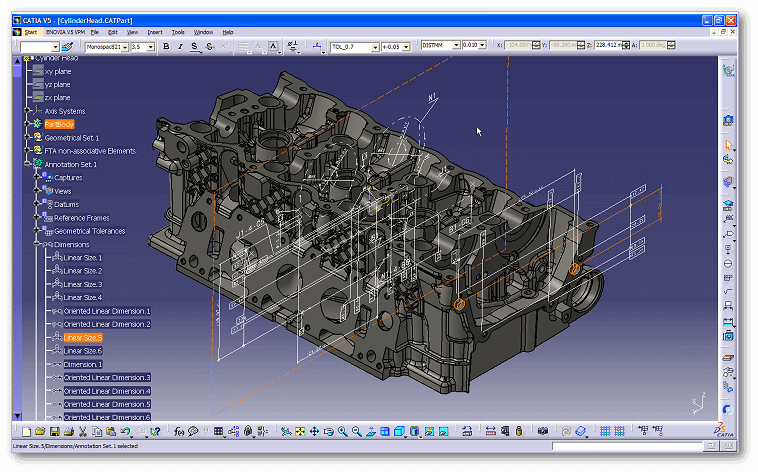
If you are implementing MBD within your company, then new 3D CAD models will be created with 3D PMI data included from the beginning. But what about your existing CAD model data? You have a significant investment in existing product designs and standard parts that consist of 3D CAD models with linked 2D drawings that you want to be able to re-use in the MBD environment.
The re-use of existing data is not usually a priority when customers plan their MBD implementations. However, effective legacy data re-use is essential to accelerate adoption and demonstrate the benefits of this methodology. The first option usually considered for data re-use is the manual remastering of legacy parts in the MBD environment with 3D PMI included. The other close option is an engineer's interpretation of the 2D PMIs in the original drawings, extracting the data, and then adding the required 3D PMI entities to the original 3D model.
However, both of these options are expensive, labor intensive and susceptible to human error. The effort required is such that one customer was considering the expense of employing a team of contractors specifically to deal with legacy model recreation for their new MBD environment.
As with any manual remastering process, there is also the serious risk of design deviation and unexpected changes being introduced as a result of human error when interpreting data between the 2D drawing and the 3D model by manually transferring design intent.
Clearly a more effective solution is needed to enable companies to migrate their existing CAD models to the MBD environment and maximize data re-use. A requirement exists for an automated solution that can extract the necessary manufacturing information from a 2D drawing and add it to the 3D part : DrawtoPMI, an innovative solution from ITI.
DrawtoPMI supports the migration of legacy CAD data for use in the MBD environment. DrawtoPMI uses the 3D CAD model and associated 2D drawing to automatically combine them into a single 3D model file containing all 3D PMI information, including views, sections, functional tolerances and annotations, ready for immediate use in the MBD environment.
DrawtoPMI creates Annotation Sets in the MBD model with the 3D PMI data organized into different View Captures, each one equivalent to one of the original 2D drawing sheet views. The MBD user can browse through the View Captures to review the 3D PMI information as needed.
In the case of CATIA V5, DrawtoPMI uses the CATIA API to query the associative views in the 2D drawing. It extracts the PMI data, intelligently maps PMI entity associativity from the 2D drawing geometry to the appropriate 3D part geometry, and automatically creates the required FT&A entities in the CATIA V5 3D Master model. By using the CAD system API to query and extract the 2D PMI data, and then to create the 3D PMI entities in an automated process, any design intent deviation due to human interpretation errors have been eliminated.
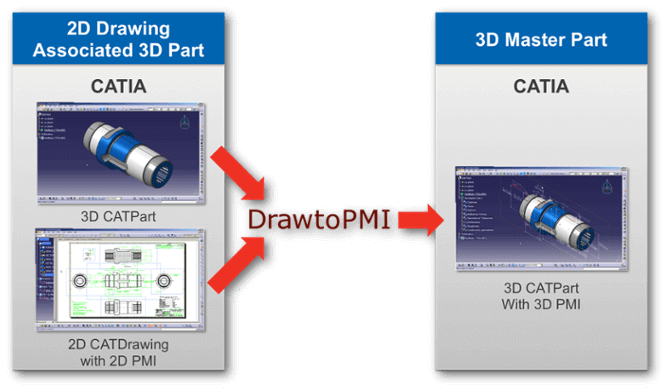
DrawtoPMI automatic legacy data migration for Catia 3D Master
DrawtoPMI will also transfer non-associative dimensions in order to to migrate the entire 2D environment in the MBD model. The ability to create non-associative 3D PMI entities also allows DrawtoPMI to handle any incompatibility issues. If any non-associative 3D PMI entities are created in the resulting MBD model the user can decide whether to complete or reattach dimensions to the 3D geometry, using the DrawtoPMI Completion Wizard to guide them.
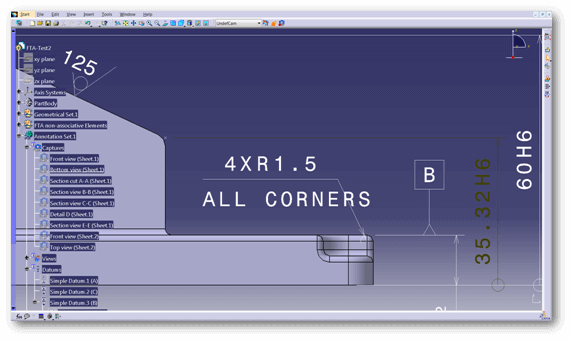
Non-associative dimensions from the 2D drawing are preserved, and displayed in a darker color to alert the user
The DrawtoPMI process can take anywhere from a few seconds to a few minutes, depending on the complexity of the source data. By automatically combining legacy 3D parts and 2D drawing files, DrawtoPMI can save months of manual work and provides a convincing return on investment. One leading automotive manufacturer was faced with the task of migrating a complex powertrain component that included 6 drawing sheets, 58 associative views and over 1,000 dimensions. The manual effort to recreate the PMI data in the 3D part was estimated to be at least three weeks. DrawtoPMI transferred the PMI data to the MBD model automatically in less an hour, with an additional two hours manual review and completion.
DrawtoPMI is an essential tool for any company implementing a Model Based Design environment. It enables the fast and efficient migration of legacy data and eliminates the need for expensive, error-prone manual migration processes. DrawtoPMI speeds up implementation of MBD, facilitates adoption, and helps faster realize the benefits of such deployment in your organization.



