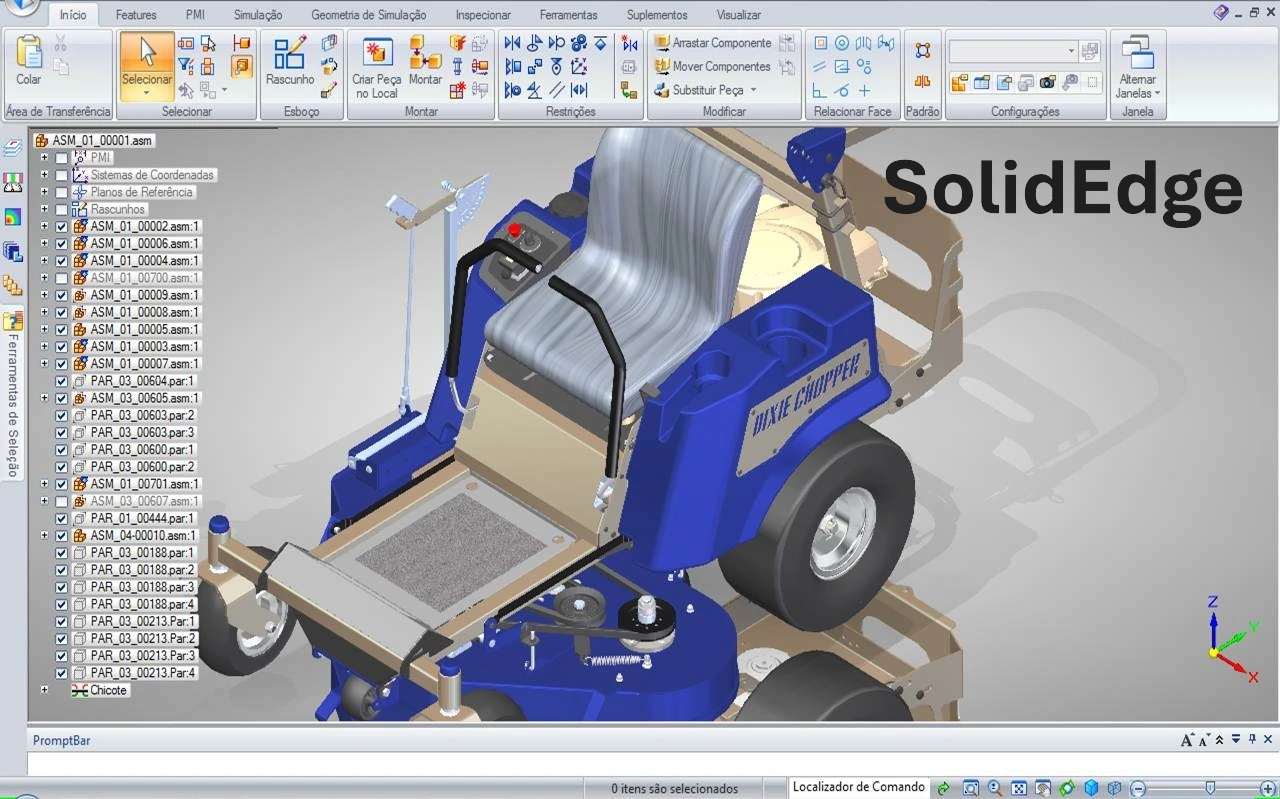
Table of Contents
- Introduction to SolidEdge and Interoperability
- Native Formats and Extensions of SolidEdge
- Supported Exchange Formats
- Parasolid Geometric Engine
- Interoperability Features in Recent Versions
- Interoperability Solutions Distributed by CAD Interop
- Best Practices for SolidEdge Data Exchange
- Interoperability Tips for SolidEdge
Introduction to SolidEdge and Interoperability
SolidEdge, developed by Siemens PLM Software, is a computer-aided design (CAD) solution that offers comprehensive capabilities for 3D modeling, technical drawing creation, and product data management. In an industrial environment where multi-CAD collaboration has become essential, the interoperability of SolidEdge data represents a strategic challenge for companies.
Interoperability allows engineers and designers to efficiently exchange models and technical data between different CAD systems, thus facilitating collaboration between partners, suppliers, and customers using various platforms. This ability to exchange data without loss of information is essential for maintaining model integrity throughout the product development cycle.
Native Formats and Extensions of SolidEdge
SolidEdge uses several file extensions to identify different types of design documents:
- .par: Part files containing the geometric definition of an individual component
- .asm: Assembly files grouping multiple components in a hierarchical structure
- .psm: Sheet metal files for sheet metal part designs
- .dft: Technical drawing files containing 2D views and dimensions
- .pwd: Weldment files
- .dtf: Technical documents
- .cmp_xml: Design XML files
These native formats are optimized to preserve all design information, including construction history, parametric constraints, and associated metadata.
Supported Exchange Formats
SolidEdge supports numerous exchange formats to facilitate interoperability with other CAD systems. These formats are divided into two main categories:
Neutral formats (independent of proprietary CAD systems):
- STEP (AP 203, AP 214, AP 242): International standard for product data exchange
- IGES (5.1, 5.2, 5.3): Standard format for geometric data exchange
- STL: Triangular mesh format used for additive manufacturing
- JT: Lightweight format for visualization and collaboration
- 3D PDF: Format allowing 3D model visualization in Adobe Reader
- IFC: Standard format for BIM (Building Information Modeling) data exchange
Native formats of other CAD systems:
- Parasolid (XT, X_B): Format of the geometric kernel used by SolidEdge
- ACIS (SAT, SAB): Format of the competing geometric kernel
- DWG/DXF: AutoCAD formats for 2D drawings
- NX: Native format of Siemens' NX CAD system
- CATIA: Limited support for CATIA formats via converters
- SOLIDWORKS: Support via CAD Direct or converters
Parasolid Geometric Engine
SolidEdge is built on the Parasolid geometric kernel, also developed by Siemens PLM Software. This technological base presents several advantages for interoperability:
- Direct exchange: Parasolid files (extension .x_t or .x_b) can be directly exchanged with other CAD systems using the same kernel (such as NX or SOLIDWORKS)
- Geometric precision: Parasolid ensures an accurate mathematical representation of 3D models
- Robustness: The engine offers recognized stability for handling complex geometries
- Compatibility: Current versions of SolidEdge support Parasolid up to version 37.0
This Parasolid-based architecture particularly facilitates data exchange with other solutions in the Siemens range, such as NX, and with third-party CAD systems that also use this geometric kernel.
Interoperability Features in Recent Versions
SolidEdge 2023
- CAD Direct: Direct insertion of SOLIDWORKS, JT, STEP, and Parasolid files into SolidEdge assemblies without the need for translation
- Maintenance of links between parent file and SolidEdge geometry
- Use of imported geometry for downstream modifications (assembly relationships or functions)
- Improved transfer with NX:
- Transparent transfer of material and physical properties
- Enhanced PMI transfer capabilities including section and model views
- Association of sketch and section view dimensions to a design body
SolidEdge 2024
- Enhanced integration with Teamcenter:
- Fully integrated Teamcenter Product Configurator allowing easy creation of variant assembly configurations
- Improved data import for technical publications
- Transparent import of 3D data from JT files managed by Teamcenter
- SolidEdge Inspector allowing complete traceability of characteristic information in design data
SolidEdge 2025
- Optimized interoperability with NX:
- Easy transfer of section views, advanced PMI, and kinematic data
- Kinematic transfer to NX Mechatronic Concept Design (MCD)
- Support for multi-frame FCF (Feature Control Frame)
- Improved IFC support:
- Import and export of International Foundation Class (IFC) files
- Accurate exchange of BIM data
- Management of occurrence-specific properties
- User interface for easily modifying BIM properties
- Use of centralized Microsoft Excel spreadsheets for mappings
- Extension of CAD Direct with support for IFC files
- Integrated technical publications:
- Direct work with parts and assemblies without conversion
- Creation of 3D PDF documents and illustrations for the cloud
- Integration with Teamcenter Share
- XLIFF linguistic translation module available as an add-on
Interoperability Solutions Distributed by CAD Interop
CAD Interop offers several specialized solutions to optimize the interoperability of SolidEdge data with other CAD systems:
3DViewStation
3DViewStation is a powerful CAD visualization and analysis solution that supports SolidEdge files up to version 2024. It allows:
- Visualization of SolidEdge models without requiring installation of the original software
- Analysis of models with measurement, cutting, and annotation tools
- Export to various formats such as 3D PDF, JT, STEP, or STL
- Easy sharing of models with collaborators who do not have SolidEdge
The solution supports import of SolidEdge files (ASM, PAR, PWD, PSM) from version 1 to version 2024, as well as DFT drawings.
CADfix
CADfix is a specialized solution for repairing and simplifying CAD models that offers:
- Automatic repair of geometric problems in SolidEdge models
- Simplification of complex models to facilitate their downstream use
- Conversion between different CAD formats with high fidelity
- Preparation tools for finite element analysis or manufacturing
CADfix supports SolidEdge files from version V18 to version 2024, via Parasolid.
CADIQ
CADIQ is a CAD model validation solution that allows:
- Validation of SolidEdge model quality according to predefined criteria
- Comparison of different versions of the same model to identify modifications
- Documentation of changes as part of ECO (Engineering Change Order) processes
- Verification of data integrity during exchanges between CAD systems
CADIQ supports SolidEdge 2024 and allows analysis of assembly structure and model properties.
DEXcenter
DEXcenter allows automation of CAD data exchange processes by:
- Creating automated workflows for SolidEdge file conversion
- Ensuring traceability of data exchanges
- Standardizing conversion processes to ensure consistency
- Integrating validation and verification tools into the exchange process
Proficiency
Proficiency is a specialized solution for converting parametric models that offers:
- Conversion of SolidEdge models with preservation of construction history
- Transfer of parametric constraints to other CAD systems
- Complete migration of model libraries during CAD system changes
- Preservation of design intent in converted models
SimLab
SimLab allows the creation of immersive experiences from SolidEdge models:
- Conversion of SolidEdge models into virtual reality environments
- Creation of interactive content for training and education
- Support for 18 input formats and 15 output formats
- Preservation of animations and textures during conversion
- Tools for creating interactivity without programming
Best Practices for SolidEdge Data Exchange
To optimize the interoperability of SolidEdge models, several best practices can be adopted:
- Choose the appropriate exchange format:
- Use Parasolid (.x_t) for exchange with systems based on the same kernel
- Prefer STEP AP242 for exchanges including PMI (Product Manufacturing Information)
- Opt for JT for lightweight visualization and collaboration
- Prepare models before export:
- Resolve potential geometric problems
- Simplify complex assemblies if necessary
- Check the consistency of units and tolerances
- Validate models after conversion:
- Check mass properties (volume, mass, center of gravity)
- Verify the integrity of surfaces and edges
- Ensure that PMI and annotations have been correctly transferred
- Document exchange processes:
- Establish standardized procedures for frequent conversions
- Document the export parameters used
- Track modifications made to models during exchanges
Interoperability Tips for SolidEdge
Here are some practical tips to facilitate interoperability with SolidEdge:
- Use CAD Direct to insert external models directly into SolidEdge assemblies, which allows maintaining links with original files
- Exploit Synchronous Technology capabilities to more easily modify imported models without history
- Standardize file properties to facilitate their identification and management after conversion
- Create export templates with predefined parameters for frequent conversions
- Use validation tools like CADIQ to verify model integrity before and after conversion
- Leverage simplification capabilities of CADfix to lighten complex models before sharing
The interoperability of CAD data with SolidEdge continues to evolve with each new version, offering increasingly advanced capabilities to facilitate collaboration in multi-CAD environments. Specialized solutions such as those distributed by CAD Interop help overcome the technical challenges associated with these data exchanges and ensure model integrity throughout the product development cycle.







