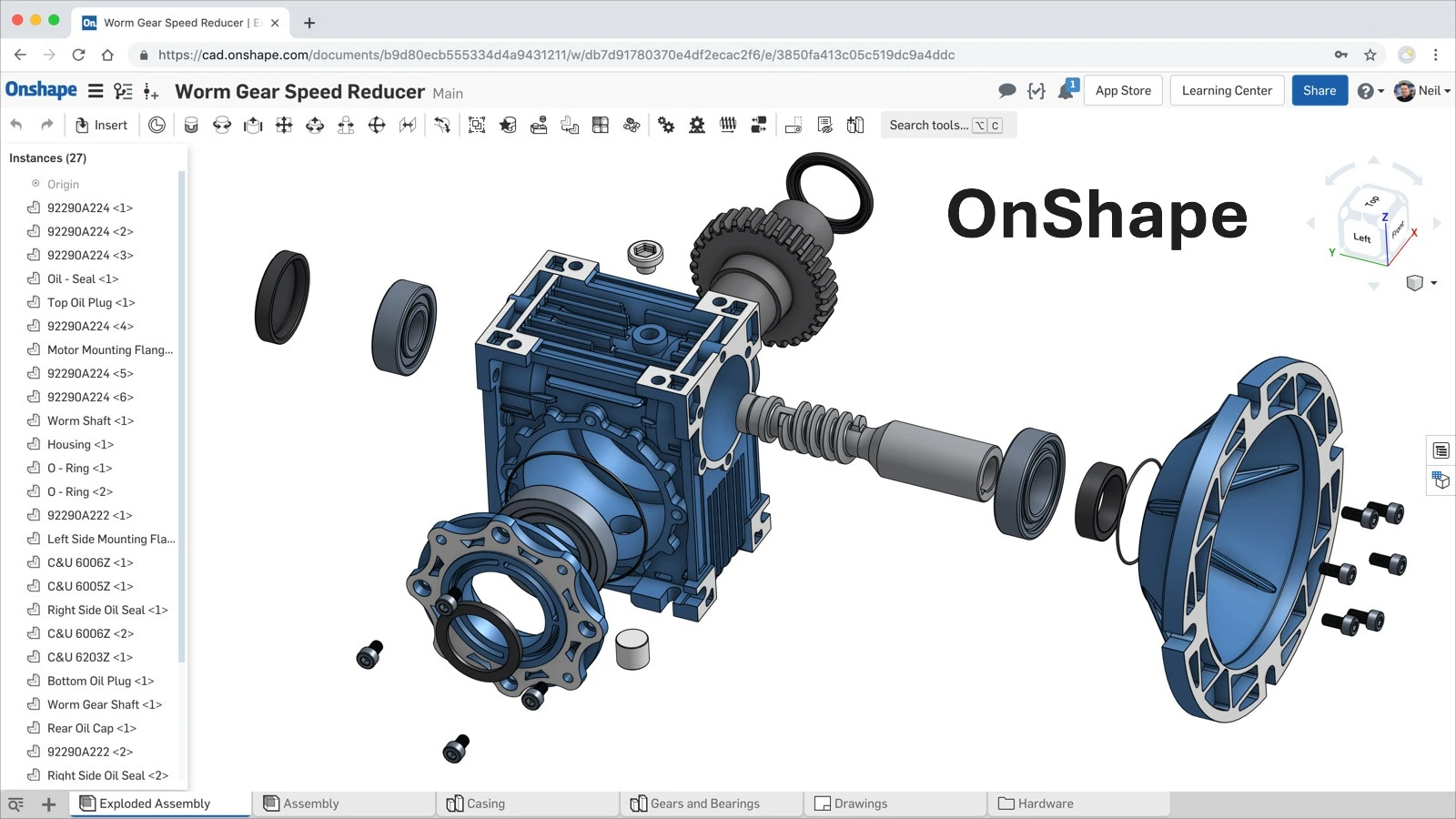
OnShape is a computer-aided design (CAD) software entirely cloud-based, offering a complete 3D modeling experience for product design, development, and manufacturing. It stands out with its SaaS (Software as a Service) approach that allows access to the software from any device with an internet connection, without prior installation or local maintenance.
Founded in 2012 by Jon Hirschtick, John McEleney, and Dave Corcoran - all former SolidWorks executives - OnShape revolutionized the CAD world with its cloud-native approach. Here are the key milestones in its development:
- March 2015: Launch of the public beta version, including OnShape for iPhone
- August 2015: Release of the OnShape application for Android
- December 2015: Full commercial launch and opening of the OnShape App Store
- May 2016: Introduction of FeatureScript, an open-source programming language to create and customize CAD features
- November 2019: Acquisition by PTC for $470 million
- February 2024: iOS support for Apple Vision Pro, enabling real applications of CAD models in augmented reality
Native Format and Geometric Engine
Proprietary Data Format
OnShape uses a proprietary file format called "OnShape Document," stored exclusively in the cloud. This format contains all information related to the 3D model, including its geometry, material properties, and complete design history.
Parasolid: OnShape's Technological Core
OnShape relies on the Parasolid geometric engine, developed by Siemens PLM Software, one of the most robust and widespread kernels in the CAD industry. This strategic choice allows OnShape to benefit from proven technology used by many other professional CAD systems.
The Parasolid kernel is responsible for essential geometric operations in OnShape:
- Precise modeling of B-Rep (Boundary Representation) solids and surfaces
- Complex Boolean operations (union, subtraction, intersection)
- NURBS curves and surfaces management
- High-precision topology calculations and tessellation
- Complex assembly manipulation
This engine also enables native compatibility with Parasolid files (.x_t and .x_b), facilitating data exchange with other systems using the same kernel such as SolidWorks, NX, and Solid Edge.
OnShape's Interoperability Capabilities
OnShape stands out with its complete support for CAD data exchange standards. The system integrates powerful converters allowing import and export of a wide range of native and neutral formats. This flexibility greatly facilitates project migration from traditional CAD systems and collaboration with partners using different platforms.
OnShape uses CrossCad/Ware technology from Datakit to ensure 3D CAD data interoperability. This solution is integrated into the cloud platform to enable efficient translation between the cloud environment and traditional CAD systems.
Part Formats Supported by OnShape
| Format | Import | Export |
|---|---|---|
| Parasolid B-rep (.x_t, .x_b) | v10.0 to v37.0 | v25.0 to v37.0 |
| Parasolid mesh | v28.0 to v37.0 (visualization only) | v28.0 to v37.0 |
| Parasolid mixed model | v32.0+ | ✓ |
| ACIS (.sat) | up to 2023 1.0 | Version 5 |
| STEP (.stp, .step) | AP203, AP214, AP242 (geometry and colors) | AP203, AP214, AP242 |
| IGES (.igs, .iges) | up to 5.3 | 5.3 |
| CATIA v4 | 4.15 to 4.24 | ✗ |
| CATIA v5 | R7 to R33 | ✗ |
| CATIA v6 | R2010x to R2025X | ✗ |
| SOLIDWORKS (.sldprt) | 1999 to 2025 | 2006 |
| Inventor | 9 to 2025 | ✗ |
| Pro/ENGINEER, Creo | Pro/E 2000i to Creo Parametric 11.0 | ✗ |
| JT (.jt) | up to 11.0 | up to 11.0 |
| Rhino (.3dm) | versions 2 to 8 | versions 7 and 8 |
| STL (.stl) | ✓ (visualization only) | ✓ |
| OBJ (.obj) | ✓ (visualization only) | ✓ |
| NX | UG15.0 to NX 2406 Series | ✗ |
| Solid Edge (.par, .psm) | 10 to 2025 | ✗ |
| glTF (.gltf) | version 2.0 | ✓ |
| 3MF | ✓ | ✓ |
| Collada (.dae) | ✗ | 1.4.1 |
| PVZ (.pvz) | ✗ | version 8.0 |
Assembly Formats Supported by OnShape
| Format | Import | Export |
|---|---|---|
| Parasolid B-rep (.x_t, .x_b) | v10.0 to v37.0 | v25.0 to v37.0 |
| Parasolid mixed models | ✗ | ✓ |
| ACIS (.sat) | up to 2023 1.0 | Version 5 |
| STEP (.stp, .step) | AP203, AP214, AP242 | AP203, AP214, AP242 |
| IGES (.igs, .iges) | ✗ | 5.3 |
| CATIA v4 | 4.15 to 4.24 (via .zip) | ✗ |
| CATIA v5 | R7 to R33 (via .zip) | ✗ |
| CATIA v6 | R2010x to R2025X (via .zip) | ✗ |
| SOLIDWORKS | 1999 to 2025 (via Pack and Go .zip) | ✗ |
| Inventor (.iam) | 9 to 2025 | ✗ |
| Pro/ENGINEER, Creo | Pro/E 2000i to Creo Parametric 11.0 | ✗ |
| JT (.jt) | up to 11.0 | up to 11.0 |
| Rhino (.3dm) | versions 2 to 8 | ✗ |
| NX | UG15.0 to NX 2406 Series | ✗ |
| Solid Edge | 10 to 2025 (via .zip) | ✗ |
| STL | ✗ | ✓ |
| glTF (.gltf) | version 2.0 | ✓ |
| 3MF | ✓ | ✓ |
| OBJ (.obj) | ✗ | ✓ |
| Collada (.dae) | ✗ | 1.4.1 |
| PVZ (.pvz) | ✗ | version 8.0 |
Drawing Formats Supported by OnShape
| Format | Import | Export |
|---|---|---|
| AutoCAD (.dwg) | up to 2018 | Release 11-14, 2000-2018 |
| DXF (.dxf) | up to 2013, 2018 | Release 11-14, 2000-2018 |
| DWT (.dwt) | 2013, 2018 | 2013, 2018 |
| SVG | ✗ | ✓ |
| PNG | ✗ | ✓ |
| JPEG | ✗ | ✓ |
Non-CAD Formats Supported by OnShape
| Format | Import | Export |
|---|---|---|
| .mp4 | ✓ | ✗ |
| .png | ✓ | ✗ |
| .jpg/jpeg | ✓ | ✗ |
| .svg | ✓ | ✗ |
| .gif | ✓ | ✗ |
| .txt | ✓ | ✗ |
| .md | ✓ | ✗ |
Parasolid is OnShape's preferred import format for obtaining the best conversion results.
Extensions and Integrations
PCB Studio
OnShape includes PCB Studio, a solution that supports bidirectional exchange of printed circuit board (PCB) designs from ECAD systems. By using standards specifically designed for interoperability, such as Intermediate Data Format (IDF), Incremental Design Exchange (IDX), and EAGLE files (BRD), it is possible to exchange data in both directions between ECAD solutions and OnShape without loss of relevant geometric detail.
PCB Studio builds a shared, searchable, always-synchronized library of electrical components that helps teams reuse components to save time. It also creates a simplified OnShape model for each new component in the ECAD data.
SimLab Composer - Virtual Reality Solution for OnShape
SimLab Composer is integrated with OnShape, meaning that cloud-based documents can be imported directly into SimLab Composer from OnShape's cloud storage. This solution, distributed by CAD Interop, is designed to create interactive visualizations and output variations from your designs.
Key features of SimLab Composer with OnShape:
- Virtual Reality (VR): Easy creation of advanced VR experiences from OnShape models in minutes
- Rendering: Rendering designs in a very fast and realistic progressive engine with different outputs (images, videos and animations, 360° images)
- 3DPDF: Share work by embedding 3D views in PDF files for complete communication
- Texture Baking: Applying materials and texture baking for a realistic appearance when viewing designs
- Mechanism Simulation: Ability to simulate mechanisms created in OnShape
SimLab Composer supports the latest version of OnShape and works on Windows and Mac.
Best Practices for Data Exchange with OnShape
Recommendations for Importing into OnShape
To maximize conversion quality when importing data into OnShape:
- Prefer Parasolid formats (.x_t, .x_b) for best results
- For complex assemblies, use the "Pack and Go" function for SOLIDWORKS
- For other CAD systems, create a ZIP file with the same name as the main assembly
- Check for absence of special characters in filenames
- Use the "Import appearances" option to preserve visual properties
Optimization for Exporting from OnShape
When exporting to other CAD systems:
- For maximum compatibility, prefer STEP AP242 or Parasolid formats
- Use the "Derived" functionality to share simplified models while protecting your intellectual property
- Export in STEP AP242 to preserve colors and metadata
Competitive Advantages of OnShape Interoperability
OnShape's approach to interoperability offers several strategic advantages:
- Optimized Workflows: Reduction of conversion steps when exchanging with different CAD systems
- Cost Reduction: Elimination of third-party conversion software for most formats
- Accelerated Product Development: Facilitated collaboration between teams using different tools
- Enhanced Flexibility: Adaptability to varying requirements of partners and clients
- Simplified Integration: Seamless connection with existing PDM/PLM systems
The robustness of OnShape's interoperability capabilities makes it an ideal solution for companies working in complex multi-CAD environments, where reliable and accurate conversion of 3D data is essential to project success.


