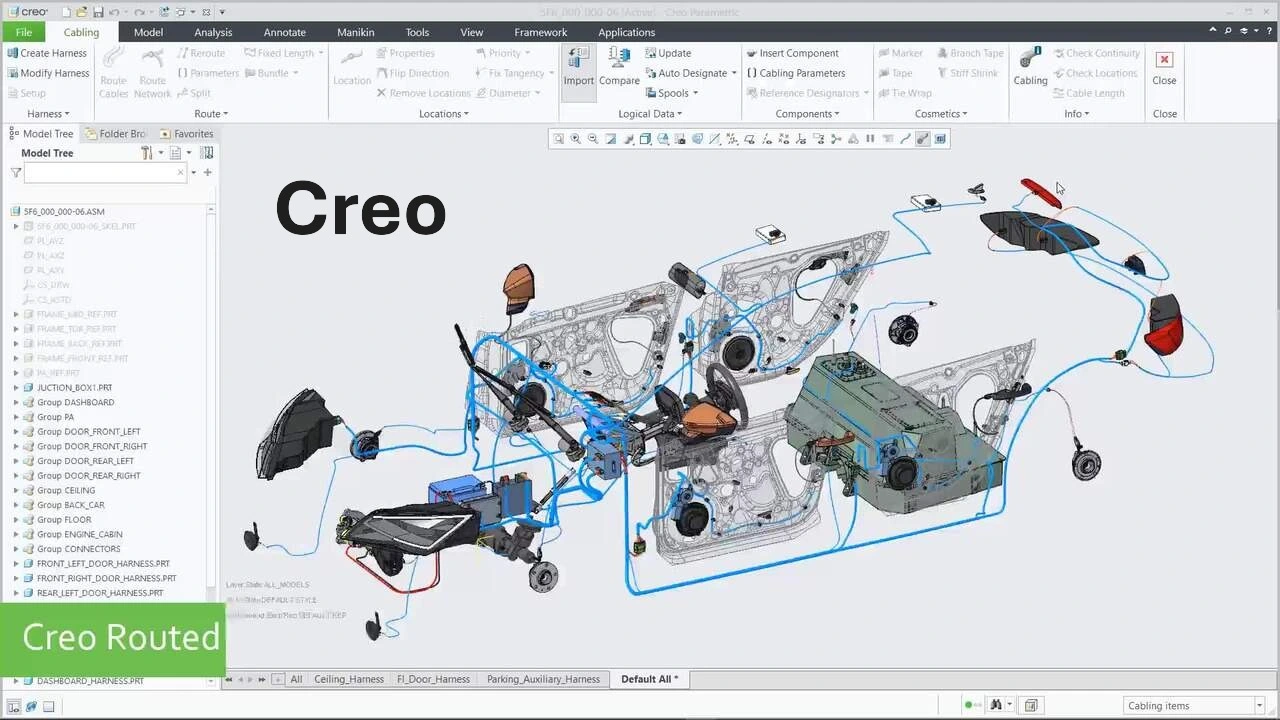
Creo, developed by PTC, is recognized for its advanced CAD interoperability features. With its extensive support for native and neutral formats, as well as its collaboration tools, it facilitates data exchange between different systems and disciplines. This analysis explores data exchange mechanisms, ECAD-MCAD integration, and complementary software solutions to optimize industrial workflows.
History: From Pro/ENGINEER to Creo
Pro/ENGINEER, developed by PTC in 1989, marked the CAD industry by introducing parametric and functional modeling. In 2011, PTC rebranded Pro/ENGINEER as Creo Elements/Pro, and later simply Creo, as part of a strategy to modernize its software offerings and meet the growing need for innovation in the CAD industry.
The name change was accompanied by a complete overhaul of the system, with the introduction of "Creo Apps," specialized modules for parametric modeling, direct modeling, photorealistic rendering, and product lifecycle management (PLM). This modular approach gave users access to features tailored to their specific needs while facilitating integration between different CAD and PLM tools.
The Granite Geometry Engine, then ACIS
Granite is the geometry modeling kernel developed by PTC for the first versions of Pro/ENGINEER. This geometry engine was designed to ensure optimal interoperability between software using the same core. It allowed for lossless geometry translation between different Granite-based CAD applications.
Although Granite has been replaced by the ACIS engine in recent versions of Creo, it remains used as an interoperability format in all versions of Pro/ENGINEER. Granite files use the .g extension and are compatible with a limited number of CAD software programs, primarily those developed by PTC.
CAD Data Interoperability with Creo: Formats and Software Solutions
Native Formats and Creo Extensions
Creo uses a structured file architecture to manage the various aspects of mechanical design:
Main Extensions
.prt | Individual Part
.asm | Complete Assembly
.drw | 2D Technical Drawing
.frm | Predefined Sheet Format
.mfg | CNC Machining Data
.lay | Parameter Book
.sec | Parametric Sketch
.dgm | Relationship Diagram
.rep | Design Report
.mrk | Mark-up Annotations
.cem | Wiring Diagram
.int | R13 Front End
.g | Granite Interface
.neu | Neutral File
.ol/.ed | Creo View Visualization
Supported Exchange Formats
| Category | Supported Formats | Typical Use Cases |
|---|---|---|
| Neutral 3D CAD | STEP, IGES, ACIS, Parasolid | Multi-CAD Collaboration |
| 2D CAD | DWG, DXF | Exchange with Design Offices |
| Rapid Prototyping | STL, 3MF | 3D Printing Industrial |
| ECAD Data | IDF, IDX | Electronic/Mechanical Integration |
| Other Systems | MEDUSA, Rhino, Inventor, VDA | Historical Data Migration |
Tools and Solutions for Exchanging with Creo Models
Proficiency: Parametric Conversion with History
A flagship solution for complex CAD migrations,Proficiency preserves build history when converting between Creo and other systems (SolidWorks, CATIA, NX):
- Transfer of feature trees and parameters
- Preservation of assembly constraints and relationships
- Automatic auditing of geometric inconsistencies
- Integration with CADfix for model repair
3DViewStation: Advanced Visualization
- Quick exploration of .asm assemblies
- Extraction of technical metadata (PMI, tolerances)
- Visual comparison of Revisions
CADfix: Data preprocessing
- Automatic repair of topological errors
- Intelligent simplification for simulation or XR
- Conversion to visualization format like JT/FBX with adjustable LOD
CADIQ: Exchange Validation
- Verification of semantic PMI according to ASME/ISO standards
- Validation of conversions to STEP AP242 or other formats
- Revision documentation
- Detailed audit report with error classification
DEXcenter: Workflow Automation
- Batch conversion to 200+ formats Targets
- PLM Integration with Configuration Management
- Customizable Workflow (Repair > Conversion > Validation)
SimLab: Immersive Experiences
- Generation of Interactive Digital Twins
- Multi-User VR Collaboration
- Export to WebGL/glTF for Remote Reviews
Collaborative Interoperability Strategies
Creo Unite Technology
Natively integrated into Creo, this functionality allows:
- Direct File Editing SolidWorks/CATIA/NX
- Automatically Update Linked Assemblies
- Maintain Assembly Relationships After Modifications
Best Practices for Migrations
- Preliminary Assessment
- Audit the History of Critical Features
- Identify Models Requiring Parametric Conversion (Proficiency)
- Prioritize Components Subject to Frequent Changes
- Incremental Conversion
- Retain Source Files Until Validation
- Use CADIQ to Verify Post-Conversion Integrity
- Apply Appropriate Conversion Processes
- Collaboration cross-CAD
- Leverage 3DViewStation for cross-system reviews
- Centralize data exchanges via DEXcenter
- Standardize on STEP AP242 for critical exchanges
This combination of native Creo tools and CAD Interop solutions creates a complete ecosystem for industrial interoperability, covering everything from lightweight visualization needs to complex migrations while preserving design intent.
Advanced ECAD-MCAD collaboration mechanisms
Bidirectional electronic data integration
Creo implements the EDMD IDX protocol for incremental synchronization between electronic (Altium, Cadence) and mechanical environments. This system tracks changes to components and board outlines, while generating files optimized for rapid iterations. The Compare tool in Creo View ECAD provides visual differential analysis of revisions to avoid misinterpretations.
Managing Complex Interfaces
Importing IDF/IDX files into Creo Parametric automatically translates electronic footprint constraints into mechanical design rules. This functionality is essential for compact assemblies where precise thermal and vibration margins must be met.
Conclusion and Technology Outlook
The interoperability ecosystem offered by Creo, enhanced by CAD Interop solutions, sets a high standard in multi-source CAD data management. Recent advances such as UNITE technology and the EDMD IDX protocol enable seamless integration between mechanical and electronic disciplines.
In the future, the integration of artificial intelligence to automatically predict and resolve interoperability conflicts could further improve these processes. Furthermore, the growing adoption of open source standards such as glTF for virtual reality requires constant adaptation to maintain industrial relevance in this rapidly evolving field.







