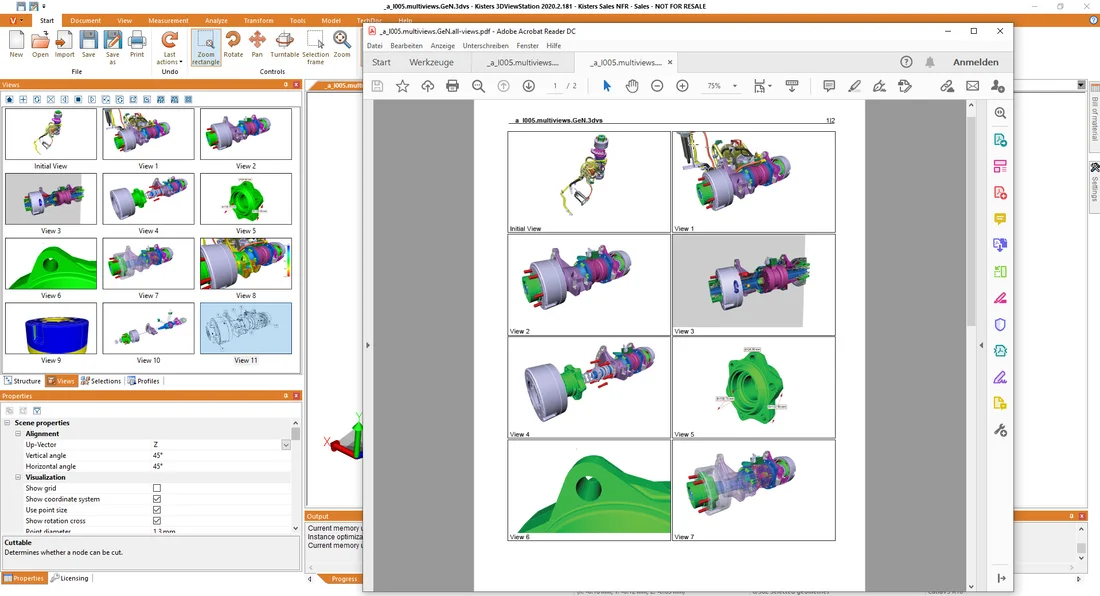Technical communication during project reviews is a major challenge for manufacturing companies. In an environment where precision and clarity are essential, leveraging CAD model captures to effectively share information has become crucial. Modern solutions now make it possible to transform complex 3D models into accessible 2D PDF documents, thus facilitating collaboration between multidisciplinary teams and external partners. Discover how to optimize these processes and transform your project reviews using next-generation CAD visualization tools.
Table of Contents
- Challenges of CAD captures in project reviews
- Optimal process for creating PDFs for project reviews
- Specific needs by user department
- Essential features for effective captures
- 3DViewStation: Optimal solution for CAD captures in PDF
- Practical applications in different industrial contexts
- Optimization of review workflows with a modern solution
- Conclusion and perspectives
Challenges of CAD captures in project reviews
Project reviews constitute critical moments where the precision of technical communication often determines the quality of decisions. CAD model captures presented as 2D PDFs offer an accessible solution to all stakeholders, whether they have CAD expertise or specialized tools or not.
Engineers and project managers dealing with complex assemblies must be able to extract and share specific views without compromising the security of proprietary data. 2D PDF captures perfectly address this requirement by providing a universal, lightweight, and secure format.
The traditional process of screen capture and manual integration into documents presents several limitations:
- Loss of quality and visual precision
- Absence of technical context (metadata, dimensions)
- Time-consuming process prone to errors
- Difficulty in maintaining consistency during multiple revisions
- Impossibility of extracting standardized views for documentation
Optimal process for creating PDFs for project reviews
Creating high-performance PDF captures for technical reviews requires a methodical approach that ensures quality and process efficiency. Here are the key steps to obtain optimal results:
- Selection and configuration of relevant model views according to the review objective
- Application of optimal visual parameters (colors, transparency, lighting)
- Addition of contextual annotations and measurements to clarify technical points
- Logical organization of multiple captures in a coherent sequence
- Export to 2D PDF with appropriate quality parameters according to intended use
Well-executed CAD captures transform project reviews by improving:
- The precision of technical exchanges between different teams
- The accessibility of information to all departments, even without CAD software
- The traceability of decisions and modifications during the development cycle
- The speed of communication between remote teams or external partners
- The reduction of interpretation errors through clear visual representations
Specific needs by user department
CAD model captures serve different purposes depending on the department. Understanding these specific needs helps optimize the process of creating and sharing technical PDFs.
Engineering and Design Office
- Detailed review of designs and validation of constraints
- Communication of technical constraints with other departments
- Precise documentation of proposed or implemented modifications
- Visual validation of interferences and assembly issues
Manufacturing and Production
- Clear visualization of assembly sequences and subassemblies
- Clarification of critical specifications for production
- Communication of important tolerances and special characteristics
- Visual support for operators on production lines
Sales and Marketing
- Extraction of high-resolution images for commercial documentation
- Preparation of technical presentations for potential clients
- Visual support for customer demonstrations without revealing proprietary details
- Creation of technical catalogs with standardized views
Technical Documentation
- Creation of precise technical illustrations for user manuals
- Generation of exploded views for assembly instructions
- Publication of illustrated parts lists for component identification
- Documentation of maintenance procedures with explicit visuals
Essential features for effective captures
Professionals require specific capabilities to produce optimal CAD captures. These features often determine the quality and usefulness of the generated PDF documents:
- Precise control of views and perspectives with standard presets
- Annotation options and technical dimensions directly on the model
- Management of cuts and sections to visualize internal details
- Ability to isolate/hide specific components according to context
- High-resolution export in universal formats such as PDF
- Control of included metadata for traceability and referencing
- Coloring options and highlighting of specific features
- Possibility to extract bills of materials (BOM) linked to visible components
3DViewStation: Optimal solution for CAD captures in PDF
3DViewStation distinguishes itself by its intuitive interface similar to Microsoft Office, facilitating quick adoption without extensive training. Its design allows users of all technical levels to quickly access PDF export features.
An interface designed for efficiency
The user interface can be customized with a quick access toolbar for frequently used functions, thus optimizing the capture creation process. This approach considerably reduces the learning curve and allows rapid adoption by all concerned teams.
Superior technical performance
Performance is a major advantage for creating captures for project reviews:
- Ultra-fast loading of large assemblies (5 GB in 1 second)
- Immediate processing without latency, even for complex models with 20,000 parts
- Support for more than 60 native and standard CAD formats
- Full functionality available on all formats, including 2D and 3D PDF
Simplified PDF export process
The optimized workflow for creating PDF captures includes five essential steps:
- Rapid import of the source CAD model in its native format
- Precise configuration of the view (angle, zoom, visible components)
- Application of technical annotations and measurements if necessary
- Configuration of PDF export parameters (resolution, format, template)
- Generation and saving of optimized PDF for sharing
Advanced features for productive project reviews
More than 180 features allow enriching captures for project reviews:
- Precise measurement and dimensioning to communicate technical specifications
- Section views to expose critical internal details
- Comparison tools to visualize modifications between versions
- Creation of exploded views to illustrate assemblies
- Annotations and redlining to communicate comments
- Extraction of bills of materials (BOM) for complete documentation
- Intellectual property protection through alienation or removal of sensitive geometries
Practical applications in different industrial contexts
Preparation of technical meetings
Engineers use advanced visualization tools to efficiently prepare their meetings by creating organized PDF captures presenting different perspectives of the model, with relevant annotations and measurements. This preparation allows focusing the discussion on critical points and significantly reducing the duration of review sessions.
Inter-departmental communication
The sales department can quickly extract all necessary information from native CAD data for their quotes, while marketing can easily produce high-resolution images for product documentation. This approach eliminates bottlenecks related to capture requests addressed to the design office.
Modification requests
Engineers can submit modification requests by email using annotated captures, facilitating precise communication of desired changes. These visual documents significantly reduce the risk of misunderstanding and accelerate the approval process.
Technical documentation
Technical documentation managers can leverage the capabilities of assembly explosion, annotation, and export to create professional-quality technical illustrations. Direct integration into manuals and other technical documents ensures visual consistency and optimal precision.
Optimization of review workflows with a modern solution
Integration into existing systems
Modern solutions integrate perfectly into existing technical environments:
- Compatibility with major PLM/PDM/ERP systems such as 3DExperience, TeamCenter, or SAP
- Available in Desktop version for standalone use
- WebViewer version for remote access without installation
- Complete APIs for automating export processes
Protection of sensitive data
Intellectual property protection features allow:
- Removal of internal parts not relevant for the review
- Alienation of geometries to hide sensitive details
- Prevention of sectioning to protect internal design
- Precise control of metadata shared with external partners
Multi-platform approach
The modern approach offers different access modalities adapted to the specific needs of organizations:
- Desktop applications for intensive users and detailed work
- Web solutions for universal access without installation
- Mobile capabilities for on-site consultation or while traveling
- VR/AR integration for immersive experiences during complex reviews
Conclusion and perspectives
The strategic use of CAD model captures in 2D PDF fundamentally transforms the efficiency of project reviews. Modern solutions like 3DViewStation position themselves as indispensable tools, combining power, simplicity, and flexibility. Their ability to quickly generate high-quality PDF documents from complex models perfectly meets the needs of modern manufacturing companies.
As industrial processes evolve toward greater digitalization, the importance of high-performance tools to facilitate technical communication will only grow. These solutions offer an optimal balance between universal accessibility of the PDF format and richness of technical data essential for informed decision-making.
| Criterion | Traditional method | With modern solution |
|---|---|---|
| Creation time | Long and repetitive manual process | Rapid export in a few clicks |
| Visual quality | Variable depending on screen capture | Controlled and standardized high resolution |
| Technical context | Limited to visible elements | Includes measurements, annotations, bills of materials |
| Sharing | Heavy files, proprietary formats | Universal, lightweight PDF, accessible without specialized software |
| Security | Risk of exposing sensitive data | Precise control of shared information |
| Workflow integration | Isolated from enterprise systems | PLM/PDM compatible, automatable via API |
PDF captures of CAD models thus represent much more than a simple communication tool - they constitute a true bridge between technical design and collective decision-making, an indispensable element in modern product development cycles.