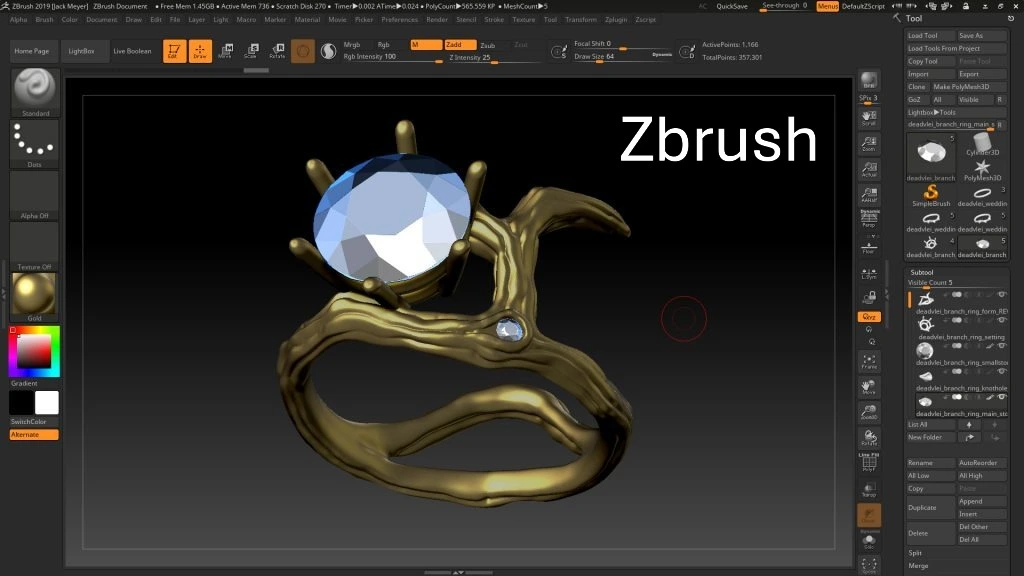
Table of Contents
- History and Evolution of ZBrush
- Technology and Geometric Engine
- Supported Import and Export Formats
- The GoZ Format and its Importance for Interoperability
- SimLab: Solution for Creating Immersive Experiences
- Best Practices for Exchanging ZBrush Models
CAD data interoperability is a crucial issue for professionals using ZBrush in a multi-application environment. This digital sculpting tool, recognized for its ability to create ultra-detailed models, requires specific strategies to effectively exchange its data with other CAD software. How can ZBrush be integrated into a coherent technical workflow? Which formats should be preferred to preserve the integrity of high-resolution models? Let's discover together the technical solutions to optimize interoperability around ZBrush.
History and Evolution of ZBrush
ZBrush was developed by Pixologic Inc., founded by Ofer Alon (known by the pseudonym "Pixolator") and Jack Rimokh. First presented in 1999 at the SIGGRAPH conference, this software revolutionized the approach to 3D modeling by introducing an intuitive digital sculpting method.
Unlike traditional polygonal modeling tools, ZBrush allows artists to virtually "sculpt," offering an experience similar to working with clay. This innovation quickly won over professionals in the creative sector.
Timeline of major developments:
- 1999: First presentation at SIGGRAPH
- 2003: Release of the demo version 1.55
- 2007: Launch of version 3.1
- 2009: Announcement of ZBrush 4
- 2022: Acquisition by Maxon
Since its acquisition by Maxon in 2022, ZBrush has been integrated into the Maxon One subscription service and has benefited from the integration of the Redshift rendering engine.
Main application domains:
- Creation of characters and creatures for film and video games
- Design of detailed environments
- Prototyping of 3D concepts
- Design of toys and collectible figurines
- Creation of custom jewelry
- Modeling for 3D printing
Studios such as Industrial Light & Magic, Wētā FX, and Epic Games use ZBrush to create "high-resolution" models that can reach more than 40 million polygons.
Technology and Geometric Engine
The "Pixol" Technology
At the heart of ZBrush is a proprietary technology called "pixol." Unlike a standard pixel that contains only X/Y position and color information, each "pixol" in ZBrush also stores:
- Depth (Z position)
- Orientation
- Material properties
This innovation allows intuitive manipulation of 3D surfaces while preserving complex geometric information. ZBrush files store this pixol information, but when this data is exported to formats like JPEG or PNG, it is flattened and depth data is lost.
HD Geometry: Pushing the Limits of Resolution
One of the most remarkable features of ZBrush's geometric engine is its ability to handle "HD Geometry" (High Definition), which allows:
- Dividing a model into more than a billion polygons
- Optimizing system resources by considering only the polygons visible on screen
- Creating microscopic details without overloading memory
To access this feature, simply use the tool panel and find HD Geometry. By pressing "Divide HD," an HD division is created on top of existing subdivisions. This technology is particularly useful for:
- Adding micro-details on organic surfaces
- Creating fine textures like skin pores
- Sculpting precise details without weighing down the entire model
Key Geometric Features
ZBrush offers several other essential features for manipulating geometry:
- Divide: Doubles the horizontal and vertical resolution of the current 3D tool, quadrupling the number of polygons
- Cage: Recalculates the placement of base vertices so that the object conforms to its pre-divided shape
- EdgeLoop: Adds polygons to the edge of the visible mesh edges
- Panel Loops: Converts the model into a set of separate surfaces with thickness (panels)
These features allow artists to precisely manipulate geometry, facilitating the creation of complex and detailed models adapted to different usage contexts.
Supported Import and Export Formats
ZBrush's interoperability largely relies on its ability to import and export files in different formats. Here is a detailed table of supported formats:
3D Model Formats
| Format | Extension | Import | Export | Category | Notes |
|---|---|---|---|---|---|
| Wavefront OBJ | .obj | ✓ | ✓ | Neutral format | Widely supported standard format |
| Maya | .ma | ✓ | ✓ | Native format | For exchange with Maya |
| Web3D Standard | .x3d | ❌ | ✓ | Standard format | Format for 3D web |
| Mesh Ascii | .mesh | ✓ | ❌ | Mesh format | Text format for meshes |
| Mesh Binary | .meshb | ✓ | ❌ | Mesh format | Binary version of mesh format |
| GoZ | - | ✓ | ✓ | Exchange format | Integration with 3D software |
| STL | .stl | ✓* | ✓* | 3D printing | *With the 3D Print Hub plugin |
| VRML | .wrl | ❌ | ✓* | Web format | *With the 3D Print Hub plugin |
| FBX | .fbx | ✓* | ✓* | Exchange format | *With the FBX Export Import plugin |
| USD | .usd | ✓ | ✓ | Exchange format | Developed by Pixar for collaboration |
Image Formats
| Format | Extension | Import | Export | Category | Notes |
|---|---|---|---|---|---|
| BMP | .bmp | ✓ | ✓ | Bitmap image | Uncompressed format |
| Photoshop PSD | .psd | ✓ | ✓ | Layered image | Preserves layers |
| JPEG | .jpg | ✓ | ✓ | Compressed image | Lossy format |
| TIF | .tif | ✓ | ✓ | High-quality image | Lossless format |
| PNG | .png | ✓* | ✓ | Compressed image | *Windows only for import |
| GIF | .gif | ✓ | ❌ | Animated image | For import only |
| HDR | .hdr | ✓ | ❌ | HDR image | For lighting |
| Open EXR | .exr | ✓ | ✓* | HDR image | *32-bit displacement only |
For optimal interoperability, it is recommended to use:
- General exchange: OBJ or FBX
- Working with Maya: .ma format
- 3D printing: STL via the 3D Print Hub plugin
- Multi-software collaboration: GoZ or USD
- Textures and mapping: 16-bit images for alphas (ideally in grayscale)
The USD format, recently added, deserves special attention. Developed by Pixar, it offers an effective way to manage complex scenes and allows multiple artists to collaborate on different assets.
The GoZ Format and its Importance for Interoperability
GoZ (Go ZBrush) represents a key technology for ZBrush interoperability. This specialized format facilitates the transfer of models between ZBrush and other 3D software without loss of detail.
What is GoZ?
GoZ is both a plugin and a file format specifically designed for ZBrush users. It allows for easy transfer of models between different software while preserving data integrity. The GoZ format:
- Preserves 3D geometry, textures, and material information
- Offers seamless integration between different software
- Resolves compatibility issues when transferring models
GoZ Compatibility with Other Software
Starting with ZBrush version 4, GoZ offers integration with several popular 3D software:
- Autodesk Maya
- Autodesk 3ds Max
- Cinema 4D
- LightWave 3D
- Poser Pro
- Daz Studio
- Modo
- Blender
This extended compatibility makes GoZ a preferred interoperability solution for artists working with multiple applications.
How GoZ Works Technically
The GoZ format works by exporting 3D model data in a specific format that can be easily imported into other software. This format:
- Is compact, efficient, and easy to use
- Is binary type to optimize performance
- Preserves geometry, texture, and material information
- Facilitates back-and-forth between ZBrush and other modeling software
CAD Interop distributes several solutions to prepare, convert, and visualize your ZBrush data exported in GoZ format, thus enhancing interoperability possibilities in your workflow.
SimLab: Solution for Creating Immersive Experiences
SimLab Composer represents a powerful solution distributed by CAD Interop to extend ZBrush's interoperability capabilities toward immersive applications and advanced visualization.
Introduction to SimLab Composer for ZBrush
SimLab Composer is an application that allows you to create interactive visualizations and various outputs from your ZBrush designs. The SimLab integration plugin for ZBrush:
- Acts as an intermediate layer between ZBrush and SimLab Composer
- Creates an active link to share designs and synchronize data
- Eliminates the need to export and import the model each time
- Automatically updates modifications between the two software
Key Features of SimLab for ZBrush
SimLab Composer for ZBrush offers several essential features:
Virtual Reality (VR) Experiences
- Easy creation of advanced VR experiences from ZBrush models
- Rapid generation of interactive VR experiences in just minutes
High-Quality Rendering
- Rendering designs with a fast and realistic progressive engine
- Various output options: images, videos, animations, 360° images
3D PDF
- Sharing work by integrating 3D views into PDF files
- Effective communication of complex 3D concepts
Texture Baking
- Application of materials and texture baking for realistic rendering
- Optimization of models for sharing in 3D PDF and WebGL
Compatibility and Availability
The SimLab integration plugin for ZBrush:
- Supports the latest versions of ZBrush
- Works on Windows and Mac
- Is included starting with the Mechanical version of SimLab Composer
- Integrates perfectly into a multi-CAD enterprise workflow
This solution distributed by CAD Interop represents an ideal option for companies looking to integrate ZBrush into their existing CAD ecosystem while maximizing the value of their creative data.
Best Practices for Exchanging ZBrush Models
Effectively integrating ZBrush into a multi-application workflow requires adopting best practices to ensure data preservation and efficiency in the exchange process.
Optimizing Meshes Before Export
Before exporting your high-resolution models from ZBrush:
- Use Decimation Master to reduce the number of polygons without significantly compromising details
- Consider different decimation levels depending on the target application
- For game or real-time applications, aim for more aggressive reduction
- For rendering or 3D printing, preserve more details
This optimization step makes your meshes easier to manipulate in other 3D applications while maintaining an acceptable level of detail.
Maintaining Consistent Scale
To ensure that your model proportions remain correct when moving between applications:
- Establish a consistent scale factor from the beginning of the project
- Document the units used in each software
- Check and adjust the scale during initial exchange tests
- Create scale reference objects that can be used in all applications
A consistent scale avoids unpleasant surprises during final assembly or physical manufacturing of models.
Managing Textures and UVs
To preserve texture integrity during exchange:
- Create well-organized UV maps in ZBrush using the UV Master plugin
- Avoid overlaps in UVs to ensure accurate texturing
- Use Multi Map Exporter to export your textures (diffuse, normal, displacement)
- Maintain a consistent resolution for all texture maps
Well-prepared UVs are essential for texturing in applications like Substance Painter or Mari, and ensure detail preservation during exchanges.
Non-Destructive Workflow and SubTools Management
To maintain the flexibility of your creative process:
- Keep your original ZBrush files intact before moving to another software
- Name your SubTools descriptively to track them easily
- Merge them appropriately or export them individually according to their intended use
- Maintain a consistent hierarchy between ZBrush and other applications
This non-destructive approach allows you to make later modifications in ZBrush and re-export your models without issues.
Communication with Rigging and Animation
If your model will be rigged or animated:
- Ensure that the topology is suitable for deformation
- Consider retopology of your sculpture in ZBrush or another application
- Create animation-friendly topology with well-placed edge loops
- Test deformations with simple poses before finalizing the topology
These technical considerations ensure that your ZBrush models will work correctly in the animation pipeline.
CAD data interoperability around ZBrush is a crucial aspect for companies and professionals wishing to integrate this powerful tool into their workflows. Thanks to the various supported formats, technologies like GoZ, and solutions like SimLab Composer distributed by CAD Interop, it is now possible to fully exploit ZBrush's creative potential while maintaining technical consistency with other CAD applications.
By adopting the best practices presented and leveraging available interoperability tools, you can reduce conversion times, preserve data integrity, and facilitate collaboration between different departments or partners, while maximizing the return on investment of your digital assets created with ZBrush.


